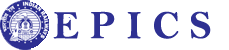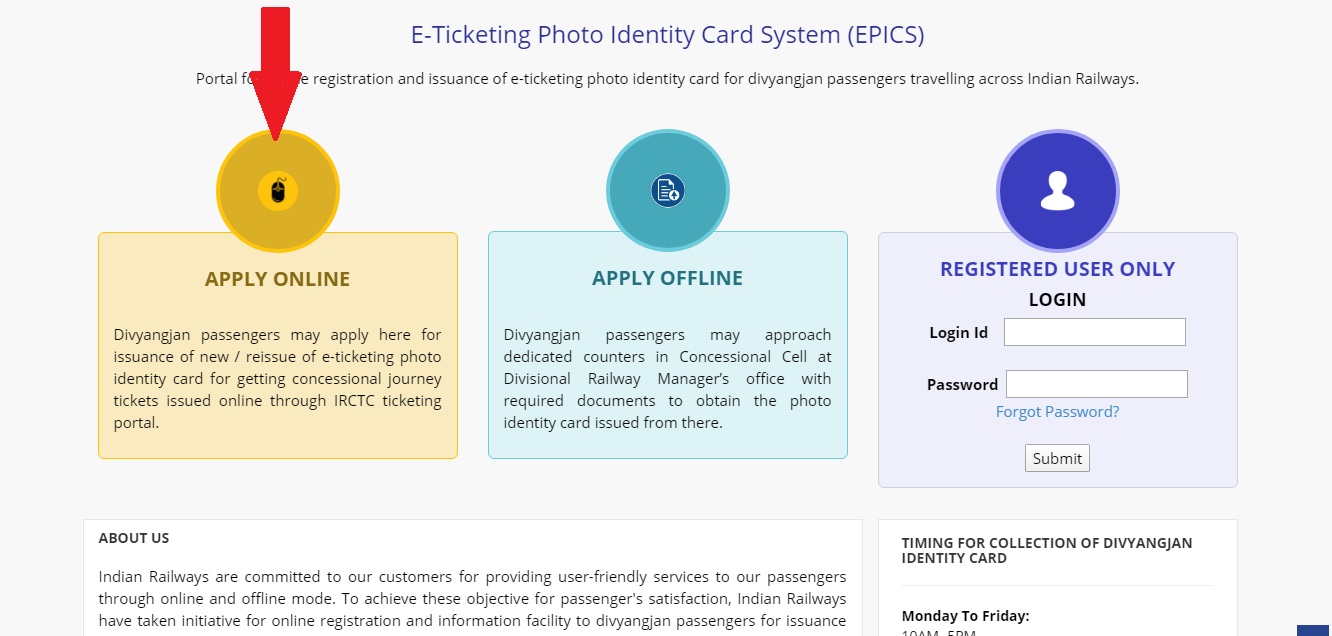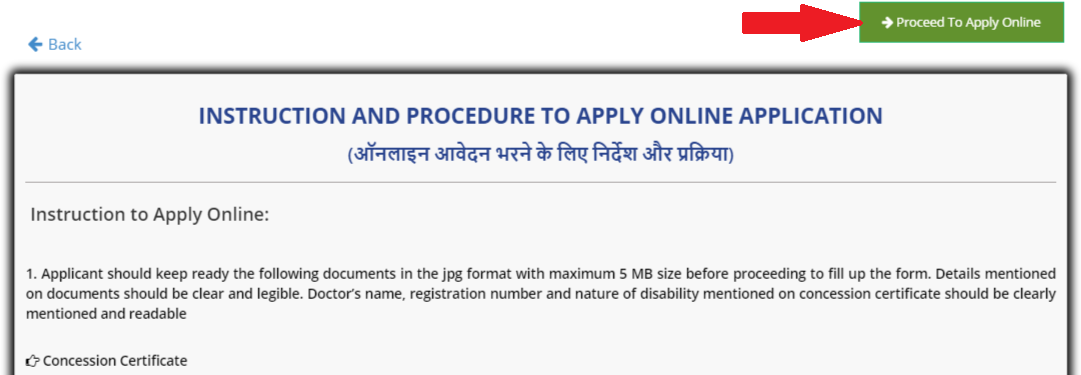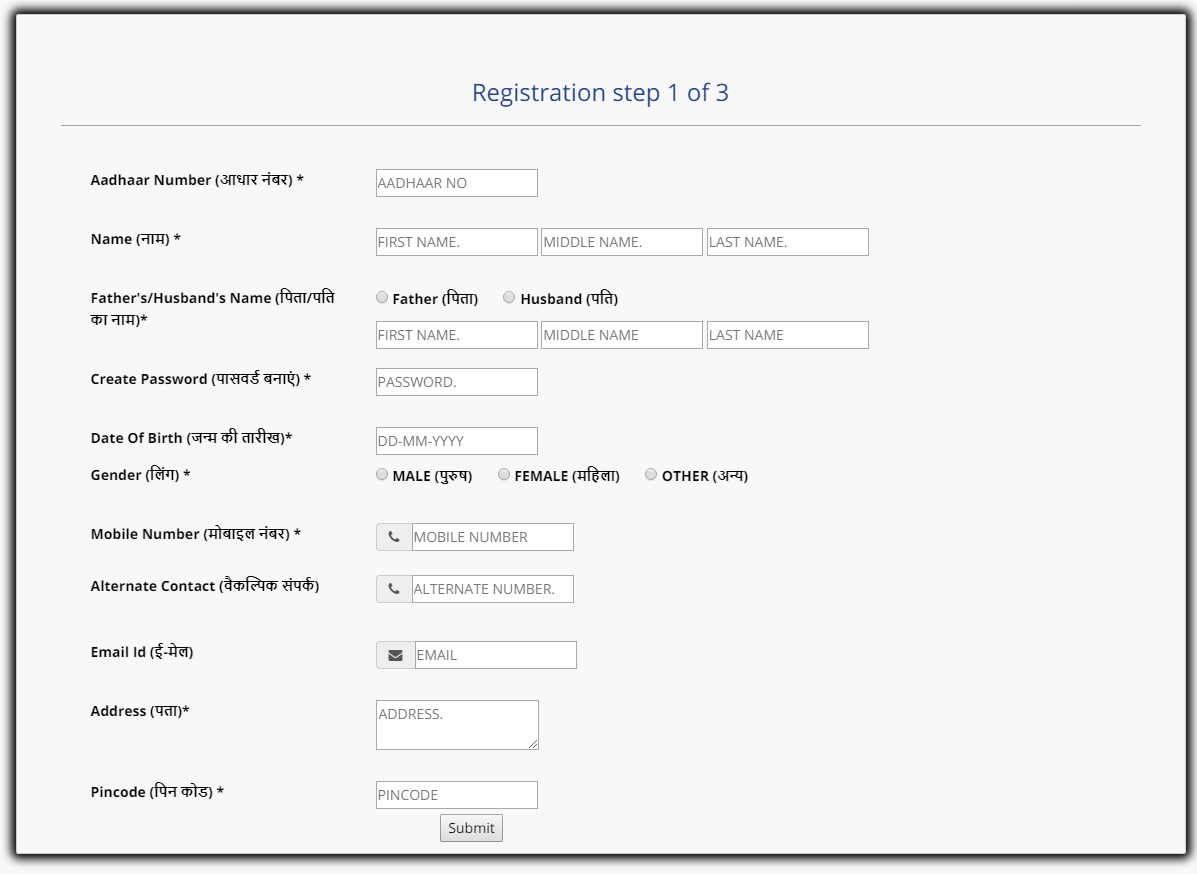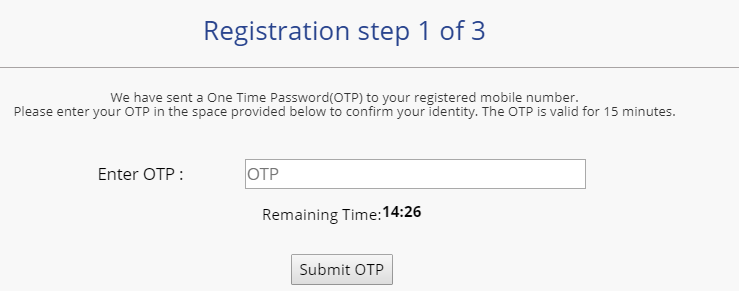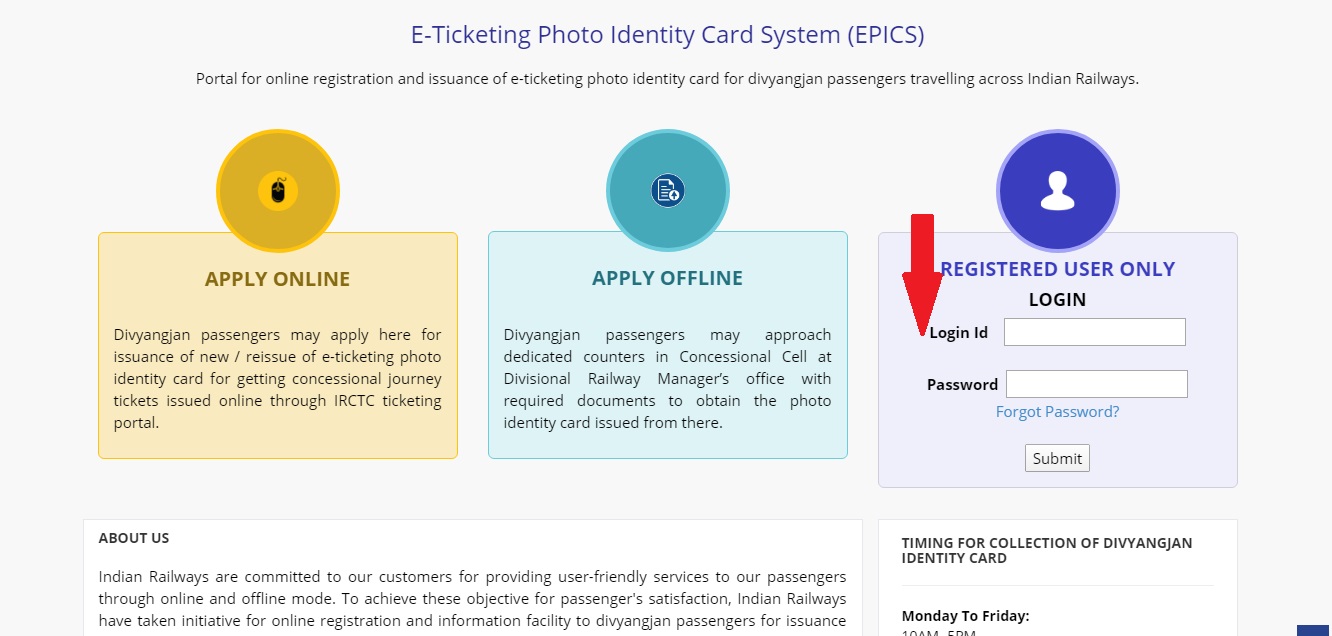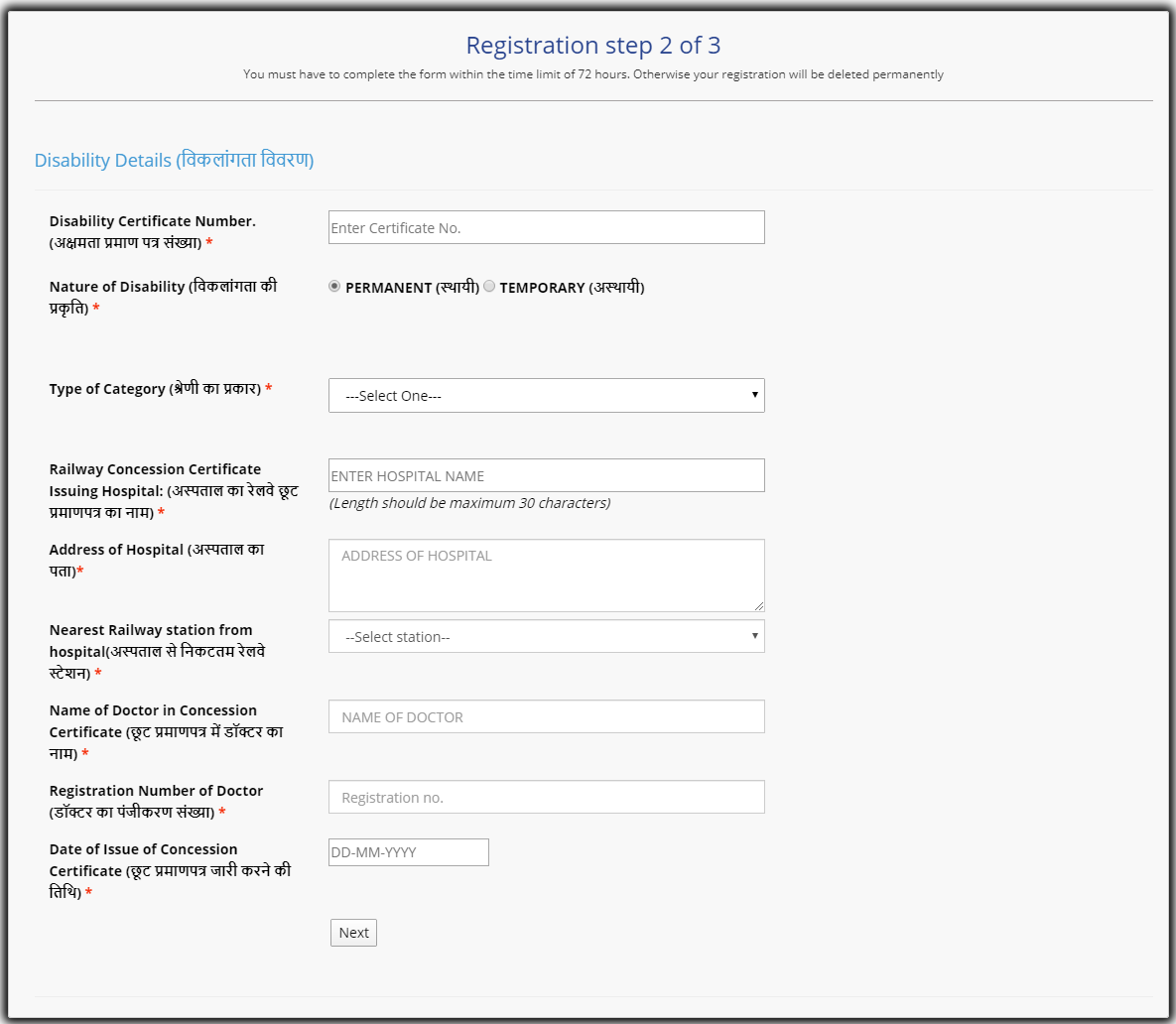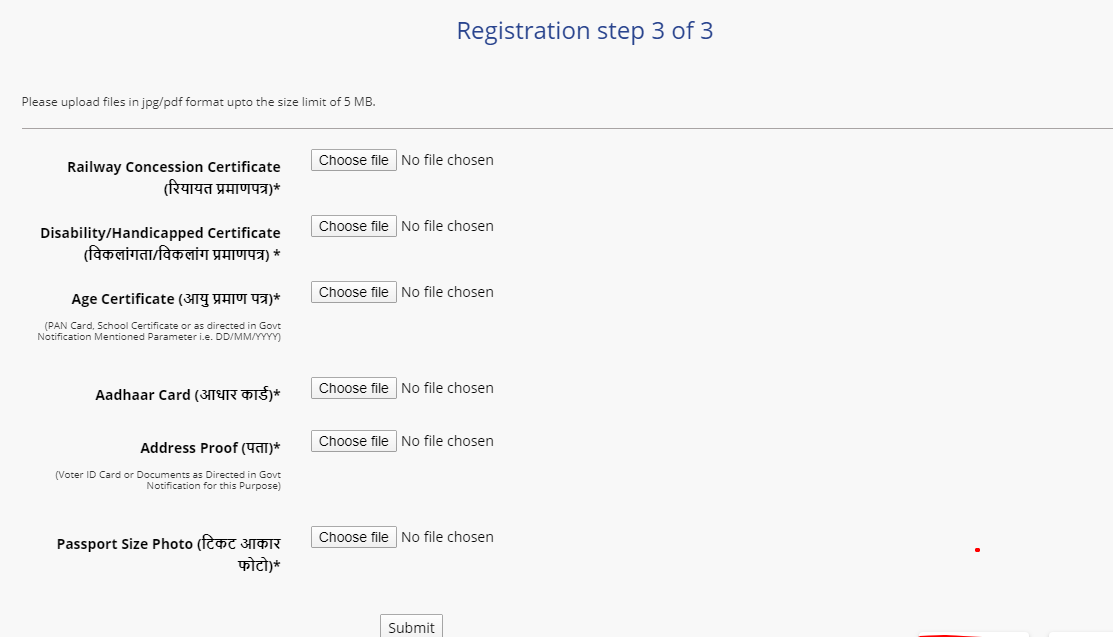INSTRUCTION AND PROCEDURE TO APPLY ONLINE APPLICATION
(ऑनलाइन आवेदन भरने के लिए निर्देश और प्रक्रिया)
Instruction to Apply Online:
1. Applicant should keep ready the following documents in the jpg/pdf format with maximum 5 MB size before proceeding to fill up the form. Details mentioned on documents should be clear and legible. Doctor’s name, registration number and nature of disability mentioned on concession certificate should be clearly mentioned and readable
- Concession Certificate
- Disability/Handicapped Certificate
- Age Certificate (PAN Card, School Certificate or as directed in Govt Notification Mentioned Parameter i.e. DD-MM-YYYY)
- Aadhaar Card
- Address Proof (Voter ID Card or Documents as Directed in Govt. Notification for this Purpuse)
- Passport Size Photo
2. Applicant should have a valid mobile number
3. Editing of any detail not permitted, so before submitting/going to next step please verify all the entered information for correctness.
4. While filling the online application form, the applicant must keep in mind that the entries should be appropriate otherwise the application will be rejected.
5. Applicant has to complete whole process within 72 hours from the first step of registration. Online registration will be rejected if you fail to complete the registration form within 72 Hours. Beyond 72 Hours online application will have to be applied again.
ऑनलाइन आवेदन करने के निर्देश:
1.आवेदक को फॉर्म भरने के लिए आगे बढ़ने से पहले jpg/pdf फार्मेट में निम्नलिखित दस्तावेजों को अधिकतम 5 MB साइज के साथ तैयार रखना चाहिए । दस्तावेजों पर उल्लिखित विवरण स्पष्ट और सुपाठ्य होना चाहिए। डॉक्टर का नाम, पंजीकरण संख्या और रियायत प्रमाण पत्र पर उल्लिखित विकलांगता की प्रकृति स्पष्ट रूप से उल्लिखित और पठनीय होनी चाहिए
- रियायत प्रमाण पत्र
- विकलांगता / विकलांग प्रमाण पत्र
- आयु प्रमाण पत्र (पैन कार्ड, स्कूल सर्टिफिकेट या सरकार अधिसूचना में उल्लेखित पैरामीटर यानी i.e. DD-MM-YYYY)
- आधार कार्ड
- पते का सबूत (वोटर आईडी कार्ड या सरकार के निर्देश के अनुसार दस्तावेज। )
- पासपोर्ट साइज फोटो
2. आवेदक के पास एक वैध मोबाइल नंबर होना चाहिए
3.किसी भी विवरण को संपादित करने की अनुमति नहीं है, इसलिए सबमिट करने / अगले चरण पर जाने से पहले कृपया शुद्धता के लिए सभी दर्ज किए गए जानकारी को सत्यापित करें।
4.ऑनलाइन आवेदन फॉर्म भरते समय, आवेदक को यह ध्यान रखना होगा कि प्रविष्टियां उचित होनी चाहिए अन्यथा आवेदन अस्वीकार कर दिया जाएगा।
5. पंजीकरण के पहले चरण से आवेदक को 72 घंटों के भीतर सभी प्रक्रिया पूरी करनी होगी। यदि निर्धारित समय सीमा के अन्दर पंजीकरण का कार्य पूरा नहीं किया जाता हैं तो ऑनलाइन पंजीकरण अस्वीकार कर दिया जाएगा. 72 घंटे के बाद ऑनलाइन आवेदन फिर से करना होगा।